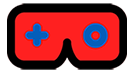Midman will let seller to private message the account to the buyer
Login the gmail/google using your android device only, you must login it to gmail apps, if you dont have gmail app download it in playstore.
Never login the account in your PC Browser or IOS/Apple Device
Only 1 Device at the time, If you want to login more device, rest the gmail/google account for 1 device 6-7days
After you successfully login the gmail account, first check the game account.
Check the bound/bind setting if the game account have more bound/bind like facebook,twitter or any social media platform.
Before changing the password of the gmail account. Check first when was the last change password happen.
Changing password twice a day with different Country will get a problem.
Buyer Do not need to turn on the 2 step factor, the seller will do it for you if they follow this step